GCD 61004 / Advanced Typography / Bachelor of Design (Hons) in Creative Media / Taylor's University
Task 1 / Exercises: Typographic Systems & Type & Play
TABLE OF CONTENT
EXERCISE 1: TYPOGRAPHIC SYSTEM
LECTURES
Lecture 01: Typographic Systems
- Axial
- Radial
- Dilatational
- Random
- Grid
- Modular
- Transitional
- Bilateral
Lecture 02: Typographic Composition
- Emphasis
- Isolation
- Repetition
- Symmetry & Asymmetry
- Alignment
- Perspective
- Type design carries a social responsibility so one must continue to improve its legibility
- Type design is a form of artistic expression
- Designed by the Swiss type designer Adrian Frutiger in 1968, specifically for use in the French airport.
- The purpose is to create a clean, distinctive and legible typeface that is easy to see from both close up and far away.
- Consideration / Limitations: Letterforms needed to be recognized even in poor lightings, or when the reader was moving quickly past the sign.
- Designed by Matthew Carter to address specific technical challenges.
- The purpose is to be extremely legible even at very small sizes on the screen due in part to the popularity of the internet and electronic devices.
- Consideration / Limitations: Verdana exhibits characteristics derived from the pixel rather than the pen, the brush or the chisel.
- Designed by Edward Johnston in 1916 with a request for bold simplicity.
- The purpose is to be used as a new typeface in posters and signage on London's Underground Railway.
- To understand type history, type anatomy, type conventions, terminologies, sidebearing, metrics, hinting, etc
- It is important to determine the type's purpose or what it would be used for
- We should examine existing fonts that are presently being used for inspiration/ ideas/ reference/ context/ usage patterns and more.
- Some designers sketch traditionally (brushes, pens, ink and paper) and proceed to digitization by scanning.
- Some designers sketch using digital tool sets, however this can sometimes impede the natural movement of hand strokes.
- In most times, FontLab and Glyphs software are used.
- Not only attention should be given to the whole form but also to the counter form in this stage as the readability of the typeface is heavily dependent on it.
- An important component in the design thinking process.
- The results of the testing are part of the process of refining and correcting. Prototyping is one of them.
- Readability and legibility of the typeface become an important consideration depending on the typeface category ( display type/text type)
- There are always teething problems that do not come to the fore during the prototype and testing stages.
- The rigour of the testing is important so that the teething issues remain minor.
- The designer seeks out a form that comes close to fulfilling a desire.
- Also possible that the designer identifies a gap/ problem and endeavours to solve it through the design of the typeface.
- When the designer has been commissioned or the student-designer was given a task to complete that involves designing a typeface.
INSTRUCTIONS
- All Rippled Up: Punk Influences on Design
- The ABCs of Bauhaus Design Theory
- Russian Constructivism and Graphic Design
Content Details:
The Design School,
Taylor’s University
All Ripped Up: Punk Influences on Design
or
The ABCs of Bauhaus Design Theory
or
Russian Constructivism and Graphic Design
Open Public Lectures:
June 24, 2021
Lew Pik Svonn, 9AM-10AM
Ezrena Mohd., 10AM-11AM
Suzy Sulaiman, 11AM-12PM
June 25, 2021
Lim Whay Yin, 9AM-10AM
Fahmi Reza, 10AM-11AM
Manish Acharia, 11AM-12PM
Lecture Theatre 12
2. Radial
3. Dilatational
4. Random
5. Grid
6. Modular
7. Transitional
8. Bilateral
Below is my extraction of the letters L, A, D, and Z:
Mr Vinod said the counter of the letter 'a' seemed too decorative, so I simplified the counter shape by removing some of the pointy ends that represent the veins of a leaf. I kept one by each side so that its common feature is still visible.

Final Outcome of Part 2
FEEDBACK
Week 01
General Feedback:
- Make concise and precise explanations of your design process.
- Make sure to indicate and label each work submission.
- Familiarize yourself with the 10 typefaces provided.
- Press Command + Shift + > to increase text size
- Press Option + bottom arrow key to generate the leading
- Use the Shift + Return key to avoid a great amount of spacing between sentences in certain information.
Week 02 (Labours Day)
Specific Feedback: -
General Feedback: -
Week 03
Specific Feedback: For letter A, refine the counter to reduce the sense of decorativeness.
General Feedback: Make sure the text is the first thing seen in the poster– do not make images overwhelming.
Week 04
Specific Feedback:
The outline strokes of the letterforms are too heavy, try to make them lighter. Make letterforms interplay with the background image more.
General Feedback:
In week 4, we were given an important brief for the next task 2, below is the summary/ notes I took while listening:
- Begin the task with a mindmap- if the brand is you, what would the mindmap be like.
- Synthesize your mindmap- certain things that emerge together / decide the strongest and the most positive things as your branding mask.
- Make people see your strength- choose keywords that best represent your strength, and build them based on the keywords.
- Increase consistency to increase legibility.
- Use primary colours for marks to increase contrast from the background; pastels are not recommended. The strongest colour at the form, the lightest colour at the background.
- Create a mood board- collect wordmarks of your flavour and set the art direction in terms of visuals, colour, style, and more.
FURTHER READINGS
- The use of asymmetry results in a relatively simple visual arrangement with heightened visual interest.
- As radial structures are highly symmetrical, using asymmetrical structures helps to enhance visual interest to the viewers
- The use of alignment can create order through interior axes in a composition. Grouping arcs of text can simplify compositions.
- Finding an image.
- Deconstructing an image.
- Identifying letterforms.
- Extracting letterforms.
- Identify a reference.
- Refining letterforms.
- Introduce consistency in height, width and contrast.
- Deliberate on retaining or removing characteristics.
- Decide what areas require simplification.
- What is important is the observation of the constituent shapes and forms of the object in the image being studied. The nature of the lines, textures and overall form.
- The reference serves to guide the student toward an overall aesthetic but also serves as a point of reference when determining the shape or form of a letter according to convention.
- The objective of the refinement process is to refine the letterform to a point where it is consistent, uniform and stylistically similar to the other extracted letterforms.
- The characteristic need not be faithful to the original extraction and can evolve as long as it retains the essence of its structure and form.







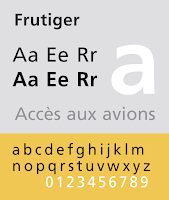
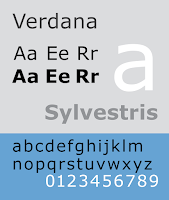

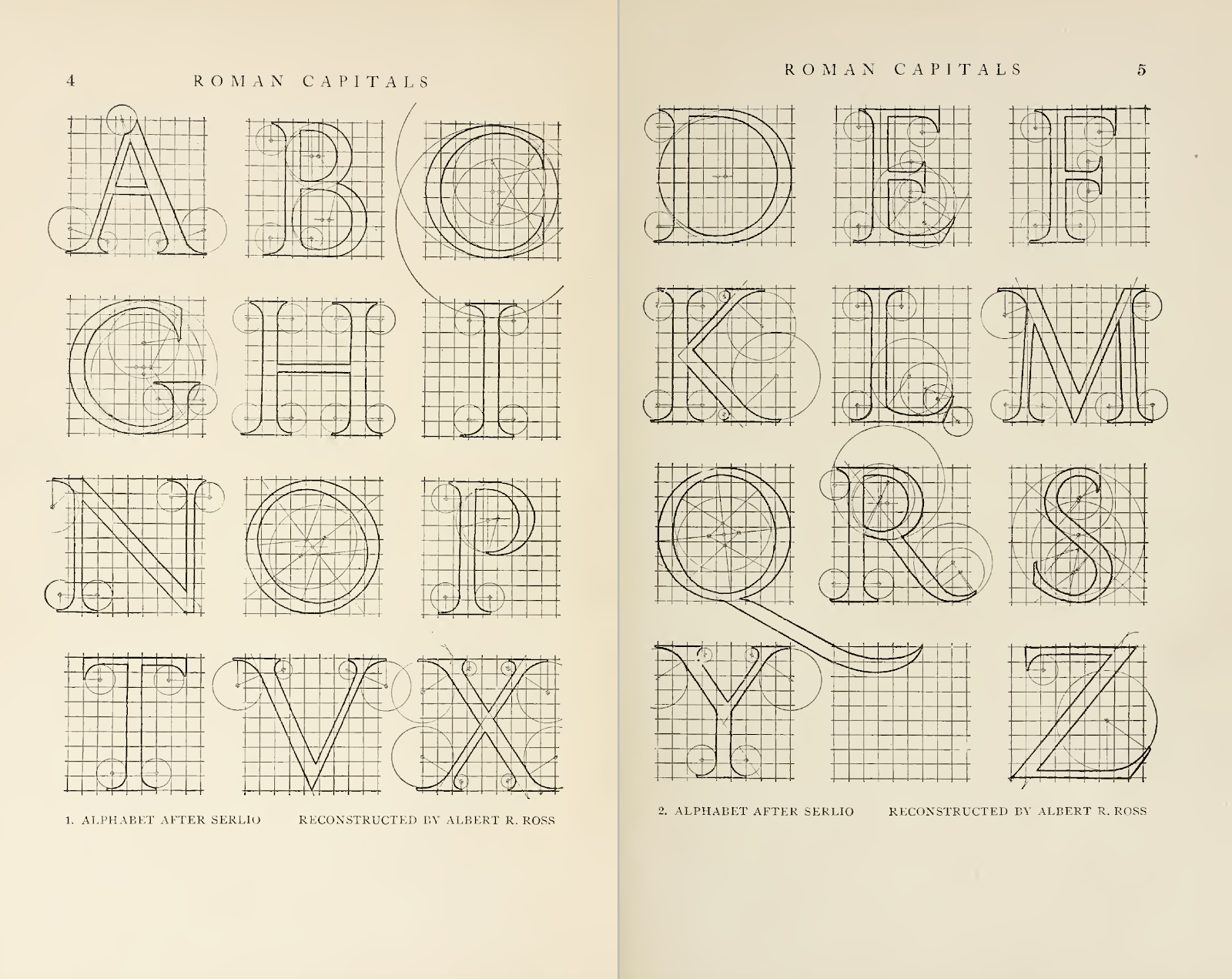







































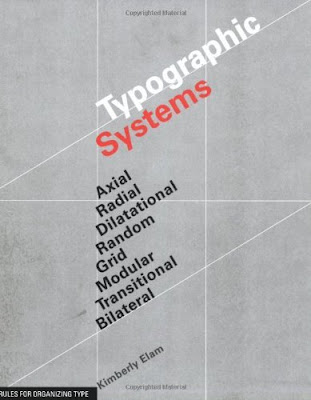

Comments
Post a Comment