 6/02/2024 —13/02/2024 (Week 01 — Week 02)
6/02/2024 —13/02/2024 (Week 01 — Week 02)
Kim Seoyoon/ 0357755
GCD 60504/ Information Design/ Bachelor of Design (Hons) in Creative Media / Taylor's University
Exercises 1 & 2 / Flip Topics & Practicals
INSTRUCTIONS
Module Information Booklet
Exercises & Assignment Brief
FLIP TOPICS
Week 01
Topic 01 — Different Types of Infographics & Online Tools
Flip Topic 1 Brief
Week 1 Presentation
Week 02
Topic 02 — Saul Wurman's L.A.T.C.H
Flip Topic 2 Brief
Week 2 Presentation
TUTORIAL
Exercise 01 — Quantify & Visualize Data
Week 01
In the first exercise, we were instructed to create an informational chart using chosen objects in which I selected buttons.
Firstly, I arranged the buttons according to their type such as by colour, pattern, size, and number of holes. Then I began to rearrange the layout referring to the principle of design as Mr Shamsul suggested in this part.
Fig 1.1 Buttons Arrangement 1, Week 01 (7/02/2024)
Fig 1.2 Buttons Arrangement 2, Week 01 (7/02/2024)
After the final arrangement, I drew out simple grid boxes as a draft version.
Fig 1.3 Chart Layout Draft, Week 01 (7/02/2024)
For the final version of the submission, I began with measured guidelines according to my draft. Then I used a black pen to draw the outlines of each box. Each of the boxes has different outline designs referring to the types of stitching methods as I thought it would go well for visualization along with the idea of buttons and sewing.
Fig 1.4 Grid guideline, Week 01 (10/02/2024)
Fig 1.6 Finalized Grids, Week 01 (10/02/2024)
Finalized Chart Presentation of Exercise 01
For the information, I placed the legend box below right to indicate the number of. buttons according to their sizes. The stitching lines represent different types of buttons in each box. Each box has its own label and information which includes the number of holes, number of buttons, and its size respectively.
Exercise 02— L.A.T.C.H
Week 02
In week 2, we were instructed to create a visual poster that combines and utilizes the LATCH principles. In the visual poster, we were required to utilize a minimum of 4 of the LATCH principles.
LATCH stands for:
Location / Alphabet / Time / Category / Hierarchy
We were allowed to use the pictures of the Pokemon, but the rest of the visual elements in the poster needed to be created by ourselves.
For the information on Pokemon, I referred to the website given by Mr Shamsul:
Research
Among all the generations of Pokemon, I selected "Let's Go Pikachu, Let's Go Eevee!" which is a remake version of Pokemon Yellow, 1998.
Fig 2.1.1 List of Pokemon in Let's Go Pikachu! (Remake), Week 02 (14/02/2024)
Fig 2.1.2 Pokemon Yellow (Original Version), Week 02 (14/02/2024)
Fig 2.1.3 Let's Go Pikachu! (Remake Version), Week 02 (14/02/2024)
LOCATION
I also looked up the maps of the Kanto Region, which is the location of the Pokemon's habitat.
Fig 2.2 Kanto Region Map (Official Map), Week 02 (14/02/2024)
ALPHABET / CATEGORY
For the content and category, I selected four different types of Pokemon from the Pokedex which are:
Fire Type: Charmander → Charmeleon → Charizard
- Location: Rock Tunnel
- National Number (Included in photo)
- Power: Blaze
Ghost / Poison Type: Gastly → Haunter → Gengar
- Location: Pokemon Tower
- National Number (Included in photo)
- Power: Levitate/ Cursed Body
Grass Type: Bulbasaur → Ivysaur → Venusaur
- Location: Cerulean City
- National Number (Included in photo)
- Power: Overgrow
Water Type: Squirtle → Wartortle → Blastoise
- Location: Vermilion City
- National Number (Included in photo)
- Power: Torrent/ Rain Dish
Visual References / Concept
HIERARCHY
I gathered visual references based on my design approach which is an isometric form of posters.
Fig 2.4 Reference (Jing Zhang, Behance), Week 02 (14/02/2024)
Fig 2.5 Reference (Jing Zhang, Behance), Week 02 (14/02/2024)
Fig 2.6 Reference, Week 02 (14/02/2024)
Fig 2.7 Pokedex designs throughout the generation, Week 02 (14/02/2024)
Fig 2.8 Pokedex First Generation, Week 02 (14/02/2024)
I selected the design of Pokedex in the First Generation as "Let's go Pikachu!" is a remake version of "Pokemon Yellow" (First Gen).
Sketches / Concept
The style will be in the form of simple pixel art with an isometric style. The initial idea is to be a hologram of a Kanto map coming out from the Pokemon Pokedex, featuring the types of Pokemon along with their evolutions.
I tried making several draft sketches to develop my concept:
Fig 2.9 Sketch 1, Week 02 (14/02/2024)
Fig 2.10 Sketch 2, Week 02 (14/02/2024)
Fig 2.11 Sketch 3, Week 02 (14/02/2024)
I decided to go with my first sketch.
Digitization Process
After deciding on my final choice of sketch layout, I moved on to Adobe Illustrator for further process on digitization.
Firstly, I created simple blocks of the map along with the Pokedex and other necessary shapes for the information. I placed them according to my final sketch afterwards.
Fig 2.15 Draft Poster Layout, Week 02 (15/02/2024)
After placing each created piece following the final sketch I previously created, I began to get into the details such as pixelated effects, colour adjustments, and most importantly to fill in the information of each Pokemon from my research.
For the map and Pokedex, I recreated them using the pen tool on Adobe Illustrator to follow the isometric style. I used gradient layers to create a three-dimensional effect on the map.
All of the icons, labels, and word bubbles are made using a pen tool, I used a zig-zag method to express the pixel art style.
Fig 2.16 Details, Week 02 (17/02/2024)
For the typeface of my information, I looked up pixel typeface online. I downloaded VCR OSD Mono by Riceary Leal from the website dafont.com.
Finalized Infographic Poster
Fig 2.19 Pokemon Infographic Poster, Week 02 (18/02/2024)
Location: Kanto Region
Alphabet: Pokemon Names and their evolution
Category: Pokemon types, national number, and strength (HP)
Hierarchy: Categorized lists of Pokemon and their details into different word bubbles
FEEDBACK
Week 01
TUTORIAL: Keep design principles in mind when arranging the objects (exercise 01). Think of how the chart will be visually presented to the viewers.
LECTURE: Mr Shamsul suggested we should focus more on elaborating the relationship between the topic and the examples.
TUTORIAL: Make sure to develop the idea from sketches. Keep in mind the given time of each exercise is 1 week, keep things simple but make sure the information is there.



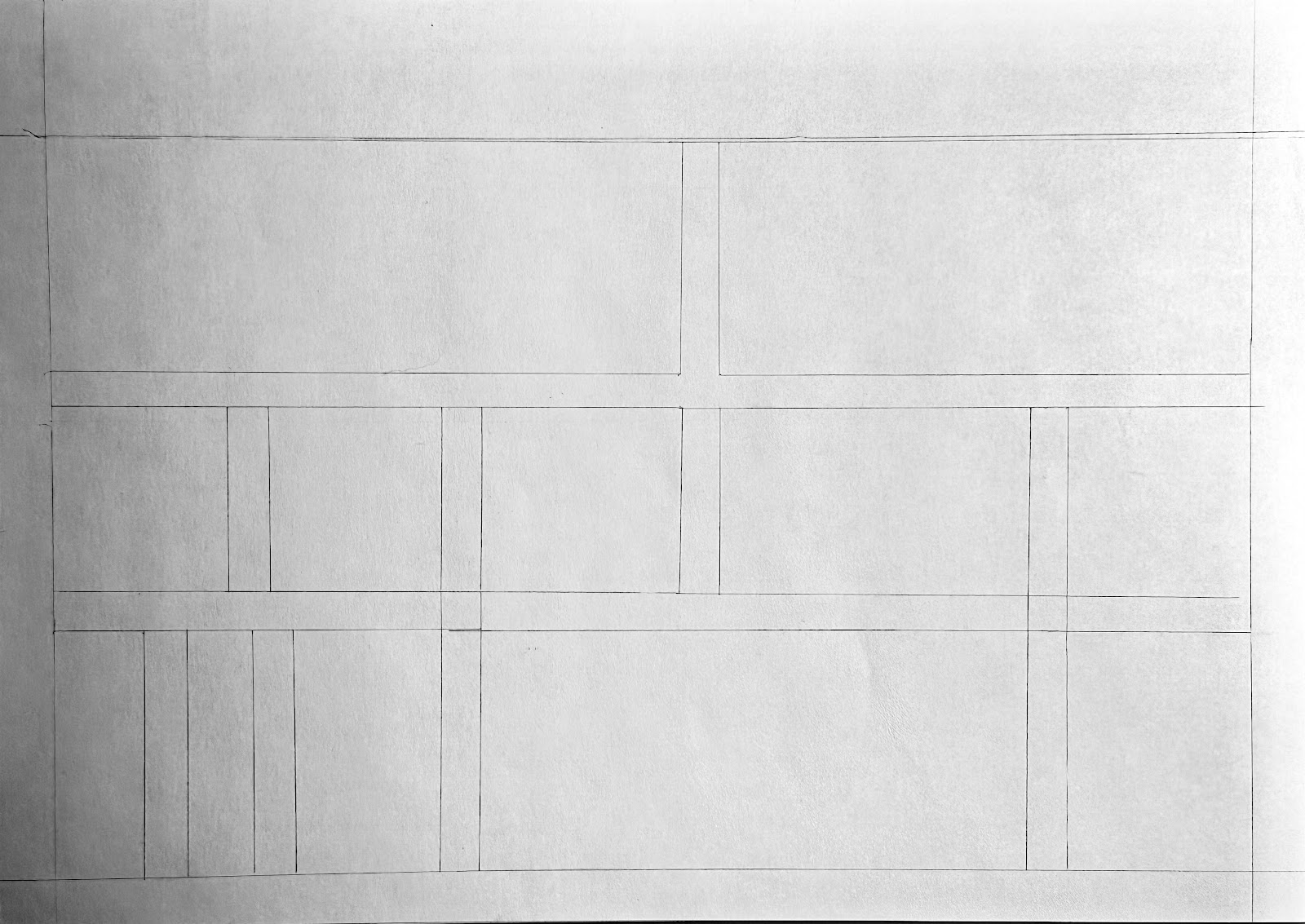

























Comments
Post a Comment