1/12/2023- 8/01/2024 (Week 10 — Week 15)
Kim Seoyoon/ 0357755
GCD 61204/ Digital Photography and Imaging/ Bachelor of Design (Hons) in Creative Media / Taylor's University
Final Project/ Self-Titled
TUTORIAL & PRACTICAL
Week 10: Animation in Adobe Photoshop
In week 10, Mr Martin introduced us to Animation using the Video Timeline Tool on Photoshop.
Photo reference: https://yowayowacamera.com/
Below are the animations I created using photoshop:
Fig 1.1 Surfing Man, Week 10 (1/12/2023)
Fig 1.2 Yowa 1, Week 10 (1/12/2023)
Fig 1.3 Yowa 2, Week 10 (1/12/2023)
Mr Martin also introduced us to frame animations on Photoshop along with the use of the Puppet Warp Tool:
Fig 1.4 Yoga (GIF), Week 10 (1/12/2023)
Week 11: Animation in Adobe After Effects
In week 11, we were instructed to animate using After Effects.
INSTRUCTIONS
Final Project— Self-Titled (30%)
Timeframe: Week 09- Week 14 (Deadline Week 14)
Proposal (PDF)
Process on Photoshop
Process on After Effects
Final Outcome of Self Titled—POSTER
Final Outcome of Self Titled—ANIMATION























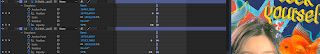






Comments
Post a Comment