29/09/2023- 20/10/2023 (Week 01 — Week 04)Kim Seoyoon/ 0357755
GCD 61204/ Digital Photography and Imaging/ Bachelor of Design (Hons) in Creative Media / Taylor's University
Project 1/ Exercises 1 & 2
LECTURES
Week 01: Introduction to Digital Photography and Imaging
Week 02: Lasso Tool, Pen Tool, and Layering
Week 03: Blending Mode
Week 04: Recolouring Black & White Image
Week 01: Introduction to Digital Photography and Imaging
Week 02: Introduction to Photoshop
Lasso Tools
Week 03: Blending Mode
Carried out several Photoshop exercises to learn and understand the uses of various blending modes.
Fig 1.1 Screen Mode Example, Week 03 (13/10/2023)
Screen Mode: Black disappears and white appears
Used for removing the black background.
Fig 1.2 Multiply Mode Example, Week 03 (13/10/2023)
Multiply mode: White disappears and black stays
Using a clipping mask to adjust one selected layer only for adjustments (level)
Adding a gradient circle to add a vignette
Fig 1.3 Softlight Mode Example, Week 03 (13/10/2023)
Softlight Mode: Black becomes darker, white becomes brighter, grey disappears
Soft light increases the contrast of the image.
Week 04: Recolouring Black & White Image
Adding colours to a black & white image using brush and layering tools.
Fig 1.4 Original B&W Image, Week 04 (20/10/2023)
Fig 1.5 Using blending mode to overlay colored areas onto the image, Week 04 (20/10/2023)
Fig 1.6 Adding background colour, Week 04 (20/10/2023)
Using key cmd + click layer icon to select coloured area and cmd + shift + click layer icon to join multiple selections
Fig 1.7 Background colour applied, Week 04 (20/10/2023)
Fig 1.8 Before and after, Week 04 (20/10/2023)
TUTORIAL & PRACTICAL
Week 01
1. Bezier Game Practice
Fig 2.1 The Bezier Game, Week 01 (29/09/2023)
Week 02
Digital Collage Exploration
Fig 2.2 Collage Exploration, Week 02 (6/10/2023)
Week 03
Digital Imaging Exercise 2—Part 1
Adding Shazam into Hearst Mansion using:
- Quick Selection Tool
- Layer Mask
- Filters
- Colour Correction
Fig 2.3 Shazam in Hearst Mansion, Week 3 (13/10/2023)
Week 04
Digital Imaging Exercise 2—Part 2
Recolouring B&W Image Breakdown
INSTRUCTIONS
Project 1—Exercises (20%)
Timeframe: Week 01- Week 04 (Deadline Week 04)
Part 1: Digital Collage (10 marks)
To compose 3 different digital collages and one finalized collage composition using the photos given to develop themes and ideas.
Part 2: Digital Imaging Exercise (10 marks)
Exercise 1 — My Reflection (5 marks)
Exercise 2 — Recolouring B&W Photo (5 marks)
Using Adobe Photoshop to explore various tools for digital imaging, and to compose different images to final outcome.
Learning Goals
- To communicate concepts of design and solutions through digital skills
- Using creative thinking skills to explore a wide range of conceptual ideas
Use information and communication technology to source
navigate, select, retrieve, and manage information
Process: 3 different collage composition
Fig 3.1 Collage 1, Week 02 (6/10/2023)
Fig 3.2 Collage 2, Week 02 (6/10/2023)
Fig 3.3 Collage 3, Week 02 (6/10/2023)
Finalized collage composition
Fig 3.4 Final Collage Composition, Week 02 (6/10/2023)
Part 2: Digital Imaging Exercise 1—My Reflection
Step-by-step process
Outcome
Fig 3.5 Me in Hearst Mansion, Week 3 (13/10/2023)
Part 2: Digital Imaging Exercise 2—Recolouring B&W Image
Original Black and white Photo
Recolouring with brush tool (Draft)

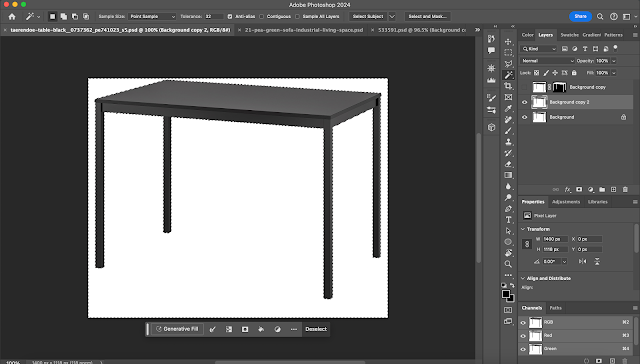

















































Comments
Post a Comment